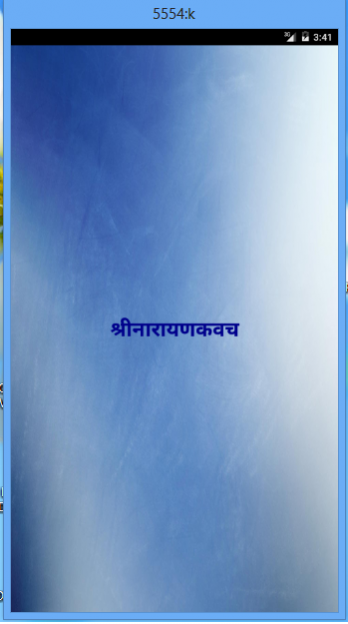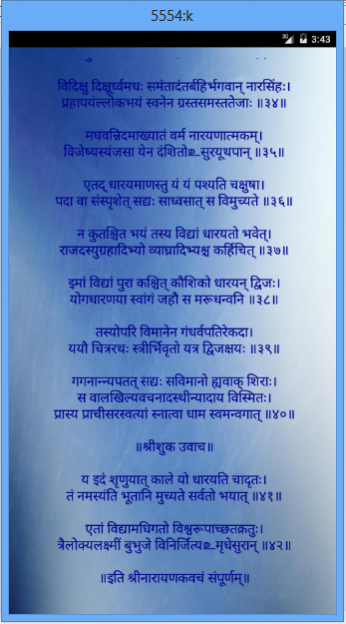Narayan Kavach 1.3
Free Version
Publisher Description
The Narayana Kavacham occurs in chapter eight of the sixth skanda of Bhagavada Purana. It is an Armour to protect ourselves from our enemies seen and unseen.
Raja Parikshith, the son of Abhimanyu, asks his teacher, Sage Shuka for a means to protect himself from his enemies. Sage Shuka then teaches him the Narayana Kavacham, which was originally taught by Sage Viswaroopa, the son of Thwashtra, to Indra. It is believed that the soul of the man who reads this Kavacha becomes extremely holy and that any one who reads this would be protected by Lord Vishnu.
Sloka 4-11 of this great Stotra give us in detail about the preparations that we should take before reciting this kavacham.
Tags: #narayan kavach #narayan kavach in hindi #narayan kavach lyrics #narayan kavach mantra #narayan kavach benefits #narayan kavach full #narayan kavach ke labh #narayan kavach ka path #narayan kavach text #Bhagvat Achariya
By installing this app you agree to the following Privacy Policy: http://legaleagleprivacypolicy.blogspot.in/2017/02/by-installing-application-you-are.html
About Narayan Kavach
Narayan Kavach is a free app for Android published in the Recreation list of apps, part of Home & Hobby.
The company that develops Narayan Kavach is DIVINE DIGITAL. The latest version released by its developer is 1.3.
To install Narayan Kavach on your Android device, just click the green Continue To App button above to start the installation process. The app is listed on our website since 2017-07-22 and was downloaded 60 times. We have already checked if the download link is safe, however for your own protection we recommend that you scan the downloaded app with your antivirus. Your antivirus may detect the Narayan Kavach as malware as malware if the download link to divine.digital.narayankavacham is broken.
How to install Narayan Kavach on your Android device:
- Click on the Continue To App button on our website. This will redirect you to Google Play.
- Once the Narayan Kavach is shown in the Google Play listing of your Android device, you can start its download and installation. Tap on the Install button located below the search bar and to the right of the app icon.
- A pop-up window with the permissions required by Narayan Kavach will be shown. Click on Accept to continue the process.
- Narayan Kavach will be downloaded onto your device, displaying a progress. Once the download completes, the installation will start and you'll get a notification after the installation is finished.